OnlyFans បានបដិវត្តវិធីដែលអ្នកបង្កើតមាតិការកប្រាក់ពីការងាររបស់ពួកគេ ដោយអនុញ្ញាតឱ្យពួកគេចែករំលែកវីដេអូ រូបថត និងប្រភេទមាតិកាផ្សេងទៀតដោយផ្ទាល់ជាមួយអតិថិជនរបស់ពួកគេ។ ខណៈពេលដែលការផ្សាយមាតិកាតាមអ៊ីនធឺណិតមានភាពងាយស្រួល អ្នកប្រើប្រាស់ជាច្រើនចូលចិត្តទាញយកវីដេអូសម្រាប់ការមើលក្រៅបណ្តាញ ឬគោលបំណងទុកក្នុងប័ណ្ណសារ។ ទោះជាយ៉ាងណាក៏ដោយ ការទាញយកវីដេអូពី OnlyFans អាចជារឿងពិបាក ដោយសារការរឹតបន្តឹង និងគោលការណ៍ឯកជនភាពរបស់វេទិកា។ អត្ថបទនេះនឹងណែនាំអ្នកតាមរយៈវិធីសាស្រ្តផ្សេងៗសម្រាប់ការទាញយកវីដេអូពី OnlyFans ទៅកាន់ Mac របស់អ្នក រួមទាំងកម្មវិធីទាញយកភាគច្រើនល្អបំផុត និងការជ្រើសរើសផ្នែកបន្ថែម Chrome ដែលបានណែនាំសម្រាប់ឆ្នាំ 2025។
វីដេអូនៅលើ OnlyFans មិនងាយស្រួលទាញយកដូចនៅលើគេហទំព័រផ្សេងទៀតនោះទេ។ OnlyFans មិនផ្តល់ជម្រើសទាញយកដើមឡើយ ជាចម្បងដើម្បីការពារកម្មសិទ្ធិបញ្ញា និងភាពឯកជនរបស់អ្នកបង្កើត។ ជាលទ្ធផល អ្នកប្រើប្រាស់ត្រូវតែពឹងផ្អែកលើឧបករណ៍ និងកម្មវិធីភាគីទីបី ដើម្បីទាញយកខ្លឹមសារដោយស្របច្បាប់ និងប្រកបដោយក្រមសីលធម៌។ ការណែនាំនេះនឹងផ្តល់នូវវិធីសាស្រ្តដ៏មានប្រសិទ្ធភាពសម្រាប់អ្នកប្រើប្រាស់ Mac ដើម្បីទាញយកវីដេអូ OnlyFans ខណៈពេលដែលធានាថាពួកគេគោរពសិទ្ធិរបស់អ្នកបង្កើតមាតិកា។
សម្រាប់អ្នកប្រើប្រាស់ OnlyFans ញឹកញាប់ដែលចង់ទាញយកវីដេអូច្រើនយ៉ាងរហ័ស និងមានប្រសិទ្ធភាព កម្មវិធីទាញយកច្រើនគឺចាំបាច់ណាស់។ VidJuice UniTube គឺជាជម្រើសដ៏ល្អមួយ ដោយផ្តល់ជូននូវជួរនៃលក្ខណៈពិសេសដែលតម្រូវតាមគោលបំណងនេះ។
លក្ខណៈសំខាន់ៗរបស់ VidJuice UniTube៖
ការទាញយកវីដេអូពី OnlyFans ច្រើនជាមួយ VidJuice UniTube គឺសាមញ្ញ ហើយនេះគឺជាការបង្រៀនមួយជំហានម្តងមួយៗ៖
ជំហានទី 1: ទាញយកកម្មវិធី VidJuice ហើយធ្វើតាមការណែនាំនៅលើអេក្រង់ ដើម្បីដំឡើងវានៅលើ Mac របស់អ្នក (វាក៏ដំណើរការល្អនៅលើ Windows) ។
ជំហានទី 2៖ បើកដំណើរការ VidJuice UniTube បន្ទាប់ពីដំឡើងរួច បើក "Preferences" pop-up ដើម្បីជ្រើសរើសគុណភាព និងទម្រង់វីដេអូដែលអ្នកចង់បាន មុនពេលទាញយក។

ជំហានទី 3៖ រុករកទៅ OnlyFans ជាមួយកម្មវិធីរុករកតាមអ៊ីនធឺណិតរបស់ VidJuice ហើយចូលដោយប្រើគណនីរបស់អ្នក។ ស្វែងរកវីដេអូដែលអ្នកចង់ទាញយក ហើយលេងវា បន្ទាប់មកបន្ថែមចុចលើប៊ូតុងទាញយក ដើម្បីចាប់ផ្តើមដំណើរការ។

ប្រសិនបើវីដេអូគឺជាផ្នែកមួយនៃអាល់ប៊ុម អ្នកអាចទាញយកវីដេអូទាំងអស់ពីទំព័រនោះដោយប្រើ VidJuice ។

ជំហានទី 4: នៅក្នុងចំណុចប្រទាក់ VidJuice អ្នកមានសមត្ថភាពក្នុងការតាមដានវឌ្ឍនភាពនៃការទាញយកវីដេអូ OnlyFans ។ នៅពេលការទាញយកបានបញ្ចប់ អ្នកនឹងឃើញវីដេអូអ្នកបង្កើតដែលបានទាញយកនៅក្នុងថតដែលបានកំណត់នៅលើ Mac របស់អ្នក រួចរាល់សម្រាប់ការមើលក្រៅបណ្តាញ។

ប្រសិនបើអ្នកចង់បានវិធីសាមញ្ញ និងរហ័សដើម្បីរក្សាទុកវីដេអូ OnlyFans ចងចាំ គឺជាជម្រើសដ៏ល្អ។ វាជាឧបករណ៍ថតអេក្រង់ទម្ងន់ស្រាល ដែលអនុញ្ញាតឱ្យអ្នកចាប់យកផ្នែកណាមួយនៃអេក្រង់របស់អ្នកដោយគ្រាន់តែចុចពីរបីដងប៉ុណ្ណោះ។
ជំហាន៖

ប្រសិនបើអ្នកចូលចិត្តដំណោះស្រាយរហ័សដោយមិនដំឡើងកម្មវិធីពិសេសនោះ ផ្នែកបន្ថែម Chrome អាចជាជម្រើសជាក់ស្តែងសម្រាប់ការទាញយកវីដេអូពី OnlyFans ។ នេះគឺជាផ្នែកបន្ថែមកម្មវិធីទាញយកពេញនិយមចំនួនប្រាំដែលត្រូវពិចារណាក្នុងឆ្នាំ 2025៖
កម្មវិធីទាញយកវីដេអូបូក គឺជាផ្នែកបន្ថែមដែលត្រូវបានប្រើប្រាស់យ៉ាងទូលំទូលាយ ដែលជួយសម្រួលដល់ដំណើរការនៃការទាញយកវីដេអូដោយផ្ទាល់ពីកម្មវិធីរុករកតាមអ៊ីនធឺណិតរបស់អ្នក។ លក្ខណៈសំខាន់ៗរបស់វារួមមានៈ

ជំនួយការទាញយកវីដេអូ គឺជាផ្នែកបន្ថែមដែលត្រូវបានគេទទួលស្គាល់ខ្ពស់មួយទៀត ដែលត្រូវបានគេស្គាល់ថាសម្រាប់សមត្ថភាពដ៏រឹងមាំរបស់វា។
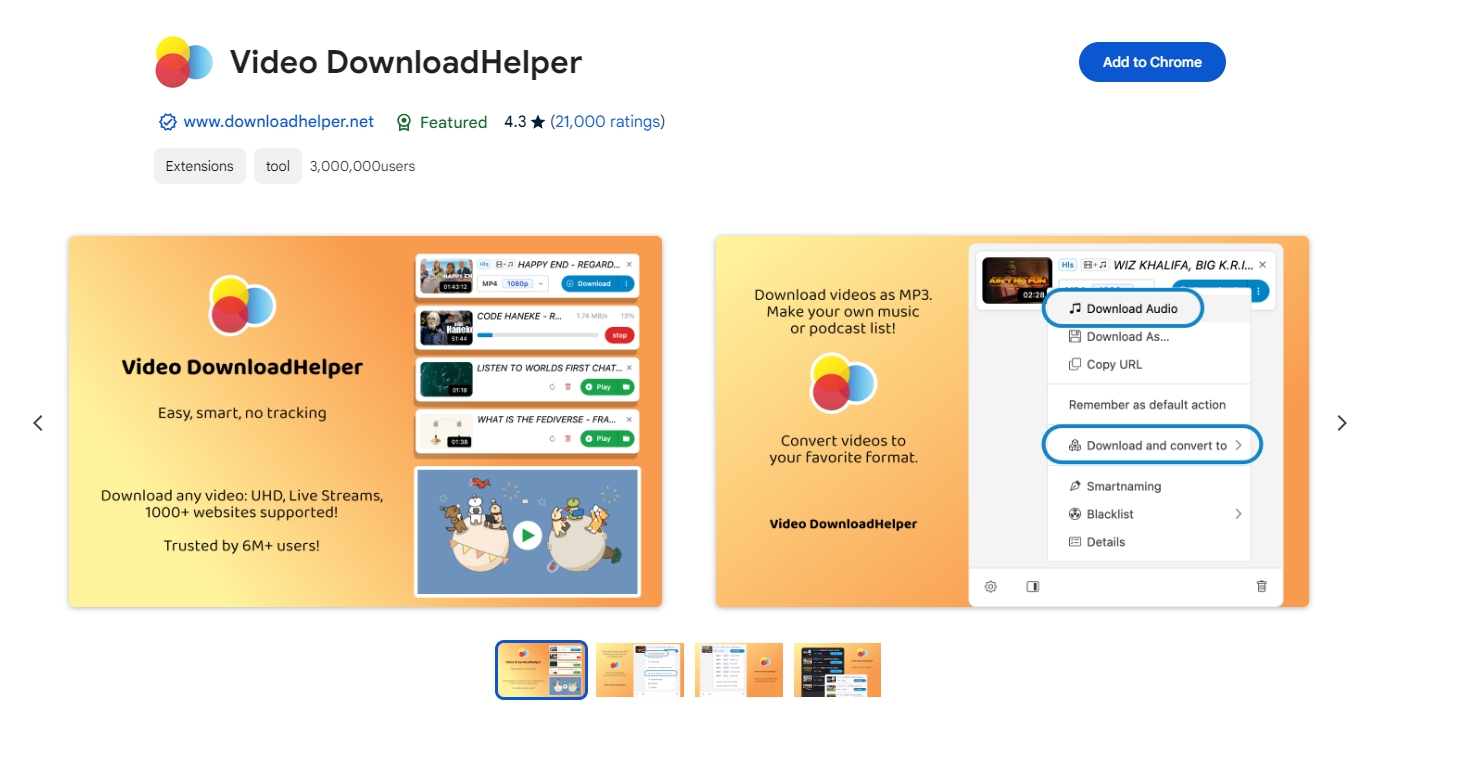
កម្មវិធីទាញយកវីដេអូ Flash គឺជាផ្នែកបន្ថែមដ៏សម្បូរបែបដែលអាចរកឃើញ និងទាញយកវីដេអូពីគេហទំព័រផ្សេងៗ រួមទាំង OnlyFans ផងដែរ។
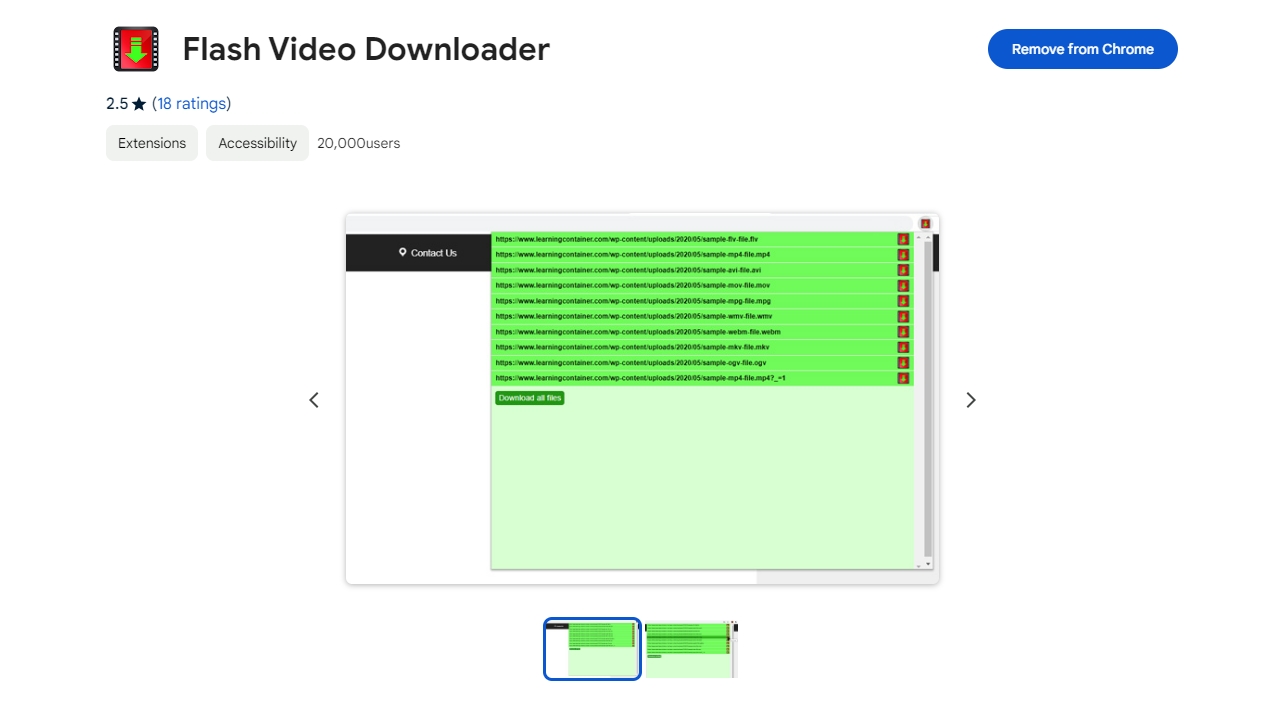
កម្មវិធីទាញយកវីដេអូងាយស្រួល គឺជាផ្នែកបន្ថែមមួយទៀតដែលផ្តោតលើភាពសាមញ្ញ និងប្រសិទ្ធភាព។

កម្មវិធីទាញយកវីដេអូជាសកល គឺជាឧបករណ៍ដ៏សម្បូរបែបដែលរកឃើញវីដេអូដែលអាចទាញយកបាននៅលើគេហទំព័រជាច្រើន រួមទាំង OnlyFans ផងដែរ។
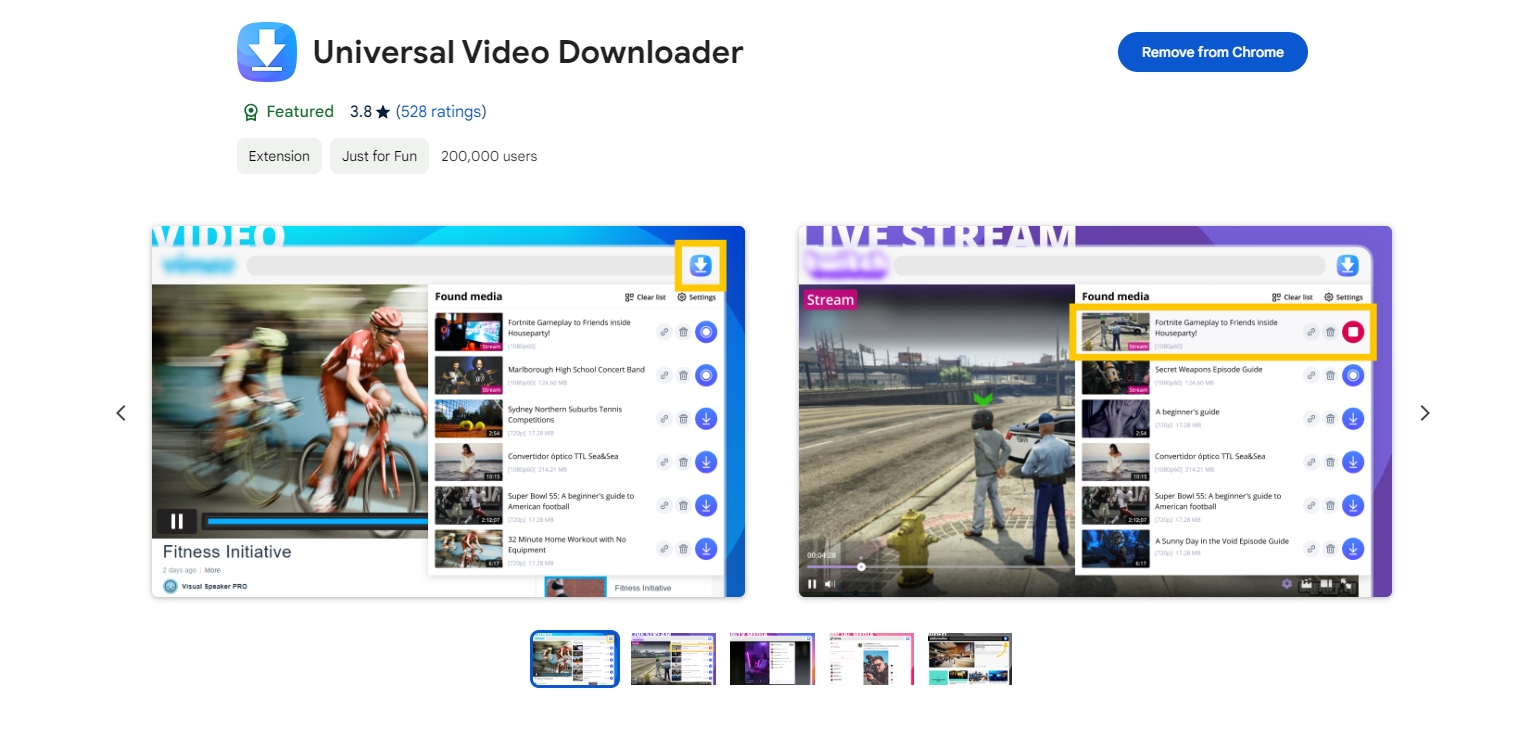

ខណៈពេលដែលផ្នែកបន្ថែម Chrome មានភាពងាយស្រួលសម្រាប់ការទាញយកម្តងម្កាល ពួកវាមានដែនកំណត់៖
សរុបមក ការទាញយកវីដេអូពី OnlyFans នៅលើ Mac របស់អ្នកគឺអាចសម្រេចបានដោយប្រើឧបករណ៍ត្រឹមត្រូវ។ ខណៈពេលដែលផ្នែកបន្ថែមរបស់ Chrome ដូចជា Video Downloader Plus និង Video DownloadHelper ផ្តល់នូវជម្រើសដ៏ងាយស្រួលសម្រាប់ការទាញយកជាលក្ខណៈបុគ្គល ពួកវាតែងតែខ្វះប្រសិទ្ធភាព និងគុណភាពដែលត្រូវការសម្រាប់ការទាញយកភាគច្រើន។ VidJuice UniTube គឺជាជម្រើសដ៏ល្អបំផុតសម្រាប់អ្នកប្រើប្រាស់ញឹកញាប់ ដោយផ្តល់នូវលក្ខណៈពិសេសដ៏រឹងមាំដូចជាការទាញយកជាបាច់ ជម្រើសគុណភាពបង្ហាញខ្ពស់ និងចំណុចប្រទាក់ងាយស្រួលប្រើ។ សម្រាប់អ្នកដែលចង់បង្កើតបណ្ណាល័យដ៏ទូលំទូលាយនៃខ្លឹមសារ OnlyFans ការវិនិយោគលើ VidJuice UniTube ត្រូវបានណែនាំយ៉ាងខ្លាំង។